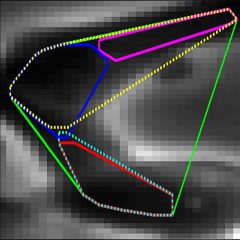LEVER accesses images as ‘tif’ files on your hard drive. LEVER can read from most common microscope file formats (e.g. .czi, .lsm, etc.), using the ‘bioformats‘ tool. LEVER will read the microscope file format and generate tif image files with the correct naming convention. LEVER also extracts the metadata from the microscope file (spatial and temporal resolution, etc.) and stores that in a file with the same name as the image dataset, and a ‘.json’ extension.
You can simply point LEVER at whatever image data format you have. LEVER will then convert your files to the LEVER naming format, generating a new copy of your images and also the experiment.json metadata file. If you wish to manage the file export yourself, just be sure to adhere to the following image naming requirements:
ExperimentName_c%02d_t%04d_z%04d.tif
Here, %02 d refers to a 2 digit padded time, %04d is padded to 4 digits. For example,
MyCoolSequence_c01_t0001_z0001.tif
…
MyCoolSequence_c03_t1024_z0001.tif
etc.