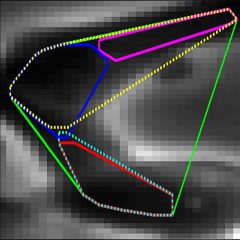An installer containing the compiled version of LEVER is available at http://bioimage.coe.drexel.edu/LEVER/download.
The installer is recommended for users that do not have access to MATLAB or do not need to develop new segmentation algorithms for use with LEVER. After installation LEVER can be run from the start menu.
Running from source
1. Download LEVER
2. Run MATLAB (2015b or later) and set the current directory to the Path-to-LEVER/src/matlab
3. Type ‘LEVer’ on the MATLAB command line to start the program
4. Choose ‘Segment & Track’ to segment new data or ‘Existing’ to open previously created LEVER data
5. If segmenting for the first time select an image that adheres to the required file name scheme (see below)
6. Select the segmentation type that corresponds to the cell type and microscope configuration