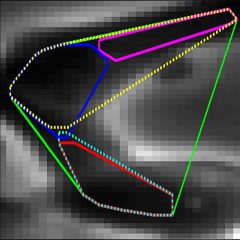Validation is the part where you look at the results and fix any errors. We have lots of tools to help with fixing errors (e.g. Identify Tree Mitoses, Resegment from Tree, etc.) but when you just need to make a manual correction to the automated analysis results, LEVER lets you do that too.
Examples of manual corrections include splitting segmentations, adding missed segmentations, changing track IDs, and adding mitoses. The specific editing interfaces are listed in the tables below:
Mouse Controls
| Control |
Description |
| Scroll wheel |
Scrolls through the movie |
| Middle click |
Splits a selected cell into two components or searches for a new detection if no cell selected |
| Click a cell |
Select the cell and update the tree window with the selected cell lineage |
| Ctrl + click |
Select multiple cells for merge or deletion |
Click and drag
onto another cell |
Swaps the label of two cells to fix a tracking error |
Right Click Menu Controls – Cells Window
| Control |
Description |
| Add Mitosis |
Create a new mitotic event with the selected cell as one of the daughters |
| Change Label |
Change the label of the selected cell beginning at the current time |
| Change number of Cells |
Splits the selected cell detection into the specified number of regions |
| Remove Cell (This Frame) |
Delete a single erroneous cell detection |
| Properties |
Display properties about the selected cell |
| Phenotype |
Allows the user to assign a “Phenotype” to the Hull |
Right Click Menu Controls – Lineage Window
| Control |
Description |
| Remove Mitosis |
Remove the selected (erroneously identified) mitotic event |
| Add Mitosis |
Create a new mitotic event with the selected cell as the parent |
| Properties |
Display properties about the selected cell |
Keyboard Commands
| Control |
Description |
| Ctrl + O |
Open a new LEVER data file |
| Ctrl + W |
Close LEVER |
| Ctrl + S |
Saves changes LEVER data file |
| Ctrl + Z |
Undo the last edit |
| Ctrl + Y |
Redo a previously undone edit |
| Ctrl + U |
Lock tree: Prevent automated processing from changing tree structure |
| Ctrl + R |
Freeze tree: Preventing any automated changes to any cell on the tree |
| Ctrl + L |
Show labels: Toggle the display of cell labels |
| Ctrl + P |
Play the movie |
| Ctrl + T |
Go to frame |
| Ctrl + F |
Find cell by label |
| Space |
Play the movie |
| Delete |
Remove the selected cells |
| Enter |
Merges all selected cells into a single component |