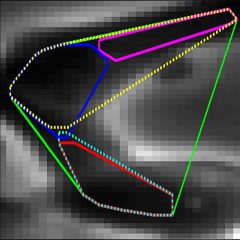0. The most common problem LEVER has is with data import. If LEVER fails somewhere around ‘MicroscopeData.’ or some such, then you may have an import problem. Basically, LEVER is not sure how to parse your image file names to identify time, channel, z, etc. Here’s how to fix import problems:
a. Best option: try to have LEVER open your microscope data file directly. Point LEVER at the {CZI, ZVI, ND2, etc.} files that come out of the microscope instead of using your microscope program to export tiffs. This greatly increases the likelihood that LEVER will be able to read your images, and also preserves the microscope metadata (e.g. time and space resolution) for LEVER.
b. Alternative: use ‘irfanview’ (google it, install the 32 bit version, it is a very useful program) to batch rename your program. Tip: adding an ‘_’ (underscore) character in front of the ‘t’, ‘c’ and ‘z’ entries in your filename might help LEVER out on this. See image naming conventions link for more details.
- Why aren’t my cells being circled by LEVER? (Hint – try another segmentation)
- Why do the tracks change color? (Hint – they shouldn’t)